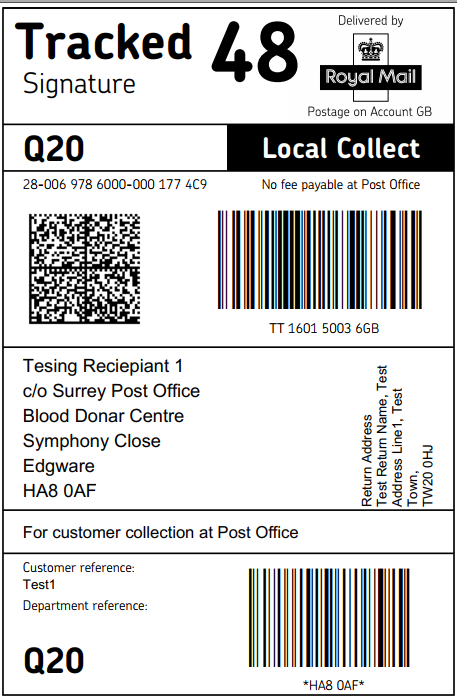How To: Import a Local Collect Shipment
Information on how to import and utilise the API request for Local Collect shipments, including enhancements and services that are required.
Steps to complete:
For all local shipment request the following pre-requisites are required:
- The company name must be listed as c/o [Location] Post Office' or 'c/o [Location] Enquiry Office
- The enhancement code 22 must be used
- The local collect section of the API must be set to true or service code 22 used
- A tracking notification must be included in the request (service codes: 13, 14, 16)
Example Bulk mailing sample – Local Collect example.csv
API Request V3
{
"Shipper":
{
"AddressId": "",
"ShipperReference": "REF123456789",
"ShipperDepartment": "",
"CompanyName": "C/O Company1 Post Office ",
"ContactName": "Jane Smith",
"AddressLine1": "Level 5",
"AddressLine2": "Hashmoore House",
"AddressLine3": "10 Sky Lane",
"Town": "Leatherhead",
"County": "Surrey",
"CountryCode": "GB",
"Postcode": "Tw15 1BS",
"PhoneNumber": "07723456789",
"EmailAddress": "email@server.com",
"VatNumber": "GB123 4567 89"
},
"Destination":
{
"AddressId": "dc968907-b1cb-4b2b-9175-30dbd2ac15bb",
"CompanyName": "c/o Onida Enquiry Office",
"ContactName": "Jane Brown",
"AddressLine1": "White Horse",
"AddressLine2": "10 Round Road",
"AddressLine3": "Mitre Peak",
"Town": "GA",
"County": "GA",
"CountryCode": "US",
"Postcode": "30303",
"PhoneNumber": "07123456789",
"EmailAddress": "email@example.com",
"VatNumber": "GB123 4567 89"
},
"ShipmentInformation":
{
"ShipmentDate": "2019-09-27",
"ServiceCode": "SD1",
"ServiceOptions": {
"PostingLocation": "9000257150",
"ServiceLevel": "01",
"ServiceFormat": "P",
"Safeplace": "",
"SaturdayGuaranteed": false,
"ConsequentialLoss": "",
"LocalCollect": true,
"TrackingNotifications": "SMS",
"RecordedSignedFor": false
},
"TotalPackages": 1,
"TotalWeight": 2.2,
"WeightUnitOfMeasure": "KG",
"Product": "NDX",
"DescriptionOfGoods": "Clothing",
"ReasonForExport": "Sale of goods",
"Value": 39.98,
"Currency": "GBP",
"LabelFormat": "PDF",
"SilentPrintProfile": "",
"ShipmentAction": "allocate",
"Packages":
[
{
"PackageOccurrence": 1,
"PackagingId": "",
"Weight": 2.2,
"Length": 15,
"Width": 15,
"Height": 5
}
],
"Items":
[
{
"ItemId": "",
"Quantity": 2,
"Description": "White Tee-shirt",
"Value": 19.99,
"Weight": 0.9,
"PackageOccurrence": 1,
"HsCode": "652534",
"SkuCode": "SKU3455692",
"CountryOfOrigin": "CN",
"ImageUrl": "http://www.myimagestore.com/myimage.jpg"
}
]
}
}
API Response
<ShipmentCreateResponse xmlns:xsd="http://www.w3.org/2001/XMLSchema" xmlns:xsi="http://www.w3.org/2001/XMLSchema-instance">
<HttpStatusCode>200</HttpStatusCode>
<HttpStatusDescription>OK</HttpStatusDescription>
<Message>Shipment(s) allocated.</Message>
<Packages>
<PackageResponse>
<PackageOccurance>1</PackageOccurance>
<UniqueId>3A00697860000000BA07A</UniqueId>
<TrackingNumber>JS578361500GB</TrackingNumber>
<TrackingUrl>https://www.royalmail.com/track-your-item#/tracking-results/JS578361500GB</TrackingUrl>
<CarrierCode>RMG</CarrierCode>
</PackageResponse>
</Packages>
<LabelImageFormat xsi:nil="true" />
<ReturnLabelImageFormat xsi:nil="true" />
</ShipmentCreateResponse>
API Request 1.6
<?xml version="1.0" encoding="utf-8"?> <createShipmentRequest> <integrationHeader> <transactionId>00000000-0000-0000-0000-000000</transactionId> <applicationId>INTERSOFT</applicationId> <userId>Intersoft1</userId> <password>Testing@1</password> </integrationHeader> <shipment> <shipper> <shipperCompanyName>Sia</shipperCompanyName> <shipperAddressLine1>12 Truland Avenue</shipperAddressLine1> <shipperAddressLine2>Egham</shipperAddressLine2> <shipperAddressLine3></shipperAddressLine3> <shipperCity>Egham</shipperCity> <shipperCounty /> <shipperCountryCode>GB</shipperCountryCode> <shipperPostCode>WN5 0LS</shipperPostCode> <shipperContactName>Testing Customer</shipperContactName> <shipperPhoneNumber>01485321456</shipperPhoneNumber> <shipperEmailAddress>Testingcustomer@intersoft.co.uk</shipperEmailAddress> <shipperReference>Test1</shipperReference> </shipper> <destination> <destinationCompanyName>c/o Surrey Post Office</destinationCompanyName> <destinationAddressLine1>Blood Donar Centre</destinationAddressLine1> <destinationAddressLine2>Symphony Close</destinationAddressLine2> <destinationAddressLine3 /> <destinationCity>Edgware</destinationCity> <destinationCounty>London</destinationCounty> <destinationCountryCode>GB</destinationCountryCode> <destinationPostCode>HA8 0AF</destinationPostCode> <destinationContactName>Tesing Reciepiant 1</destinationContactName> <destinationPhoneNumber>07127300381</destinationPhoneNumber> <destinationEmailAddress>test@intersoft.co.uk</destinationEmailAddress> </destination> <shipmentInformation> <shipmentDate>2020-02-13</shipmentDate> <serviceCode>TPLS</serviceCode> <serviceOptions> <postingLocation>9000257150</postingLocation> <serviceLevel>01</serviceLevel> <serviceFormat>P</serviceFormat> <serviceEnhancements> <serviceEnhancementCode>22</serviceEnhancementCode> <serviceEnhancementCode>14</serviceEnhancementCode> </serviceEnhancements> </serviceOptions> <totalPackages>1</totalPackages> <totalWeight>0.428</totalWeight> <weightId>K</weightId> <unitOfMeasurement>C</unitOfMeasurement> <product>NDX</product> <descriptionOfGoods>Gifts/Supplements</descriptionOfGoods> <declaredValue>40.14</declaredValue> <declaredCurrencyCode>GBP</declaredCurrencyCode> <terms>DDU</terms> <labelImageFormat>PNG</labelImageFormat> <silentPrintProfile /> <shipmentAction /> <packages> <Package> <packageId>1</packageId> <weight>0.428</weight> <length>15.2</length> <width>15.2</width> <height>22.9</height> </Package> </packages> <itemInformation> <packageId>1</packageId> <itemDescription>Solgar Garlic Oil - 100 Softgels</itemDescription> <itemQuantity>3</itemQuantity> <itemValue>13.38</itemValue> <itemCOO>GB</itemCOO> <itemSku>33984012202</itemSku> <itemNetWeight>0.142</itemNetWeight> </itemInformation> </shipmentInformation> </shipment> </createShipmentRequest>
Label created is:
Related articles
, multiple selections available, Use left or right arrow keys to navigate selected items