/
How To: Use Default Fields in Bulk Mailing
How To: Use Default Fields in Bulk Mailing
Oct 16, 2019
Using default fields in bulk mailing can be useful when you want a specific field to be populated with the same thing.
An example of this would be having separate templates and within each template there is a default shipment service.
Setting up a template with default fields:
- Open the bulk mailing templates and select the template you would like to amend
- Within the template the selected fields are listed, next to a few of them there is a little symbol

- To add a default response, select this ad add the text you would like to appear
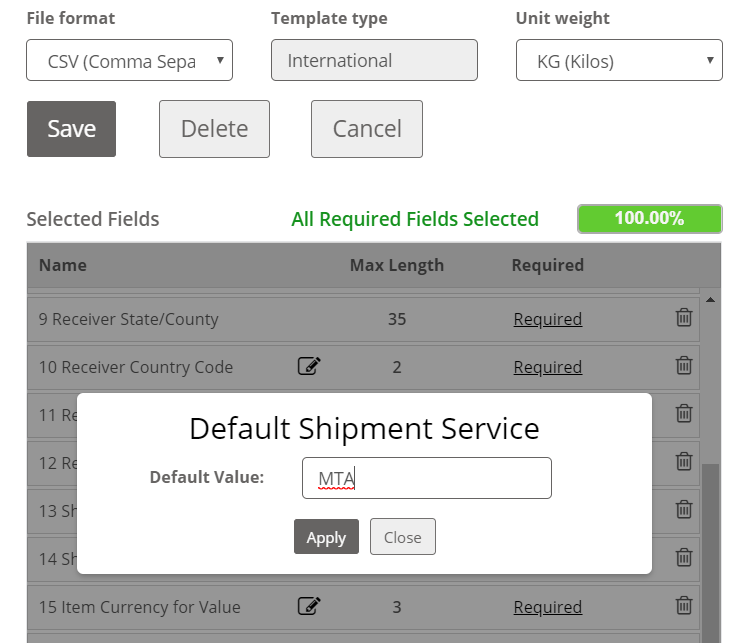
4. Click apply for this to take effect.
When this Bulk Mailing file is imported and the Shipment service is left blank, Intelligent Shipper will automatically populate the shipment record with the default value set for the field (MTA). This allows you to set commonly used values as default values in the template, reducing the manual editing needed.
, multiple selections available, Use left or right arrow keys to navigate selected items