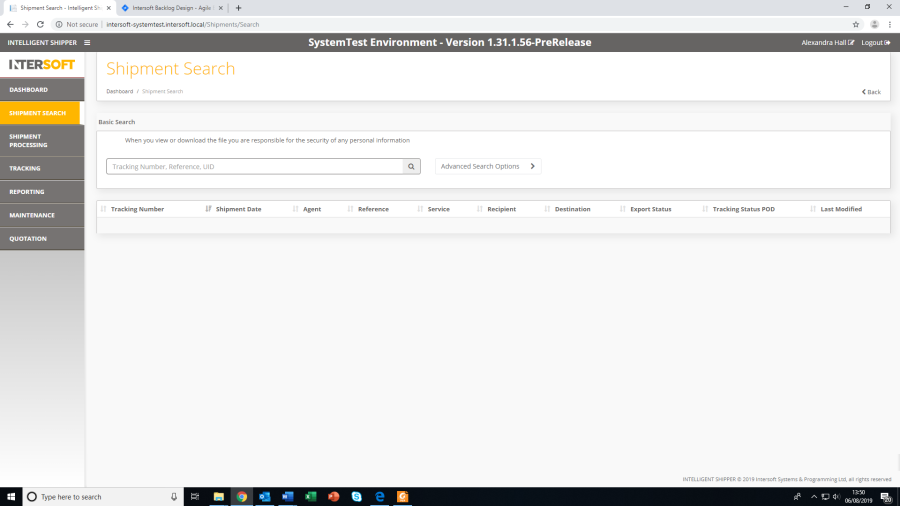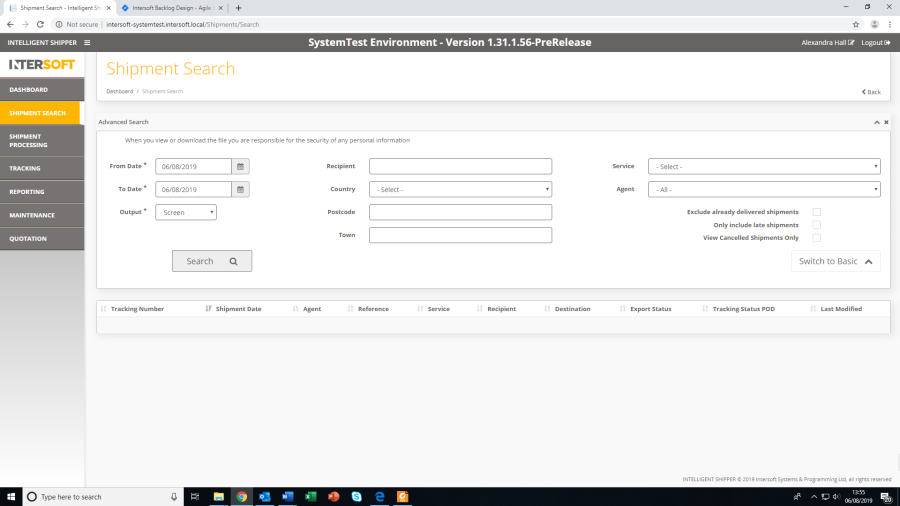Shipment Search Manual v2.0
Commercial and in Confidence
The information contained in this document is confidential. No part of this document may be reproduced, disclosed to any third party, or issued in any form or by any means without the express written permission of Intersoft Systems & Programming Ltd.
Contents
1. Document Controls
2. Table of Figures
3. Shipment Search
Table of Figures
Figure 1 - Shipment Search - Basic Search
Figure 2 - Shipment Search - Advanced Search
Shipment Search
The shipment search screen is accessed via the Shipment Search option on the left-hand menu.
The Shipment Search functionality provides two levels of search. A Basic Search and Advanced Search.
The Basic Search allows the user to search for a shipment using
- Tracking number
- Shipment reference
- Unique ID.
Slightly different layout
Figure 1 - Shipment Search - Basic Search
Clicking the search icon will provide search results below. The search results for both basic and advanced searches provide the following shipment details:
- Tracking Number
- Shipment Date
- Agent
- Reference
- Service
- Recipient
- Destination
- Export Status
- Tracking Status / POD (Proof of Delivery)
- Last Modified
Slightly different layout
Figure 2 - Shipment Search - Advanced Search
The Advanced Search options can be accessed by clicking the Advanced Search button and this provides further options to search by.
Mandatory fields in the Advanced Search include:
- From Date:
- To Date:
- Output: Screen/CSV
Other search options available include:
- Recipient
- Country
- Postcode
- Town
- Service
- Agent
- Customer (Admin User Only)
- Manifest (Admin User Only)
Also available are filter options for:
- Exclude already delivered shipments
- Only include late shipments
- View Cancelled Shipments Only
When clicking search
- If Screen is selected the results are displayed on screen.
- If CSV Is selected a full list of the shipment search results are downloaded.