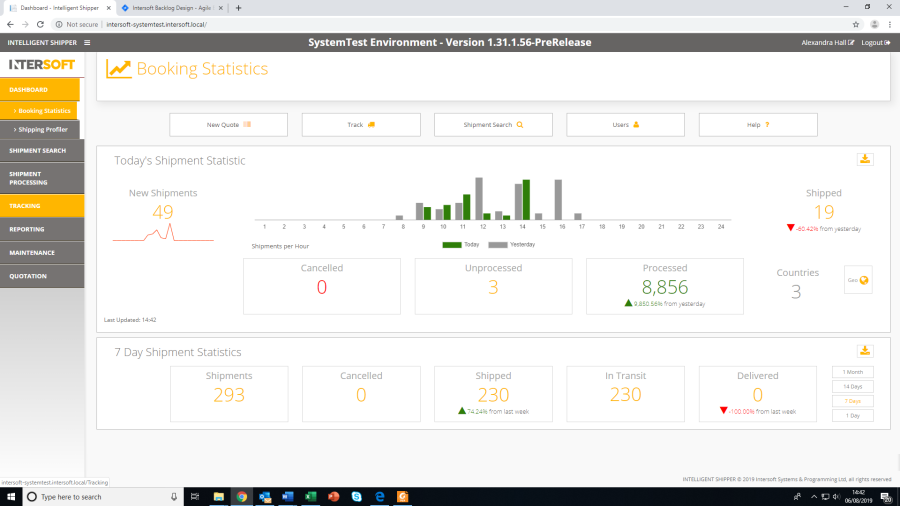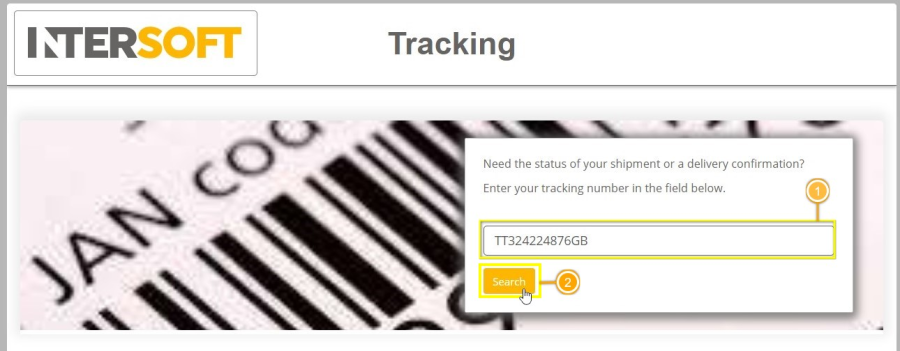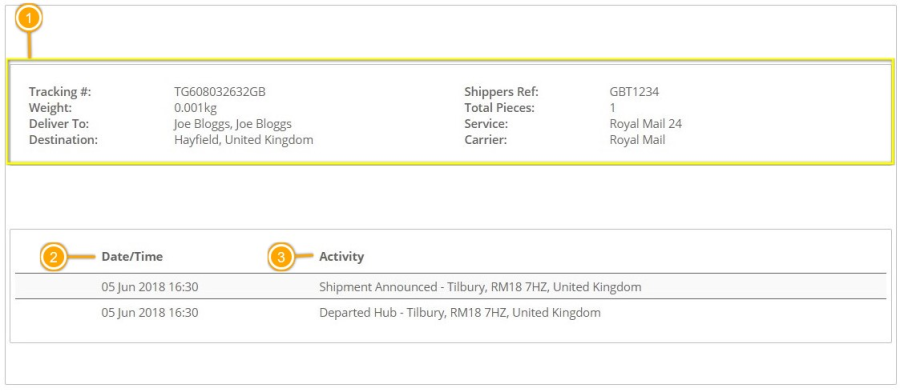Intelligent Shipper
Tracking
Version 1.0
Document Owner |
INTERSOFT Systems and Programming Limited |
Version |
1.0 |
Date |
06/08/2019 |
Description |
Instructs users how to view the tracking history for a single shipment in Intelligent Shipper. |
Author |
Laura Lyonette |
Commercial and in Confidence
The information contained in this document is confidential. No part of this document may be reproduced, disclosed to any third party, or issued in any form or by any means without the express written permission of Intersoft Systems & Programming Ltd.
Document Controls
Version History
Version |
Amendments |
Date |
Author |
0.1 |
First draft |
18/6/2018 |
Anna Diaz |
0.2 |
Figure 1 updated to show current Tracking menu position |
06/08/2019 |
Alexandra Hall |
1.0 |
Final version |
06/08/2019 |
Laura Lyonette |
Review
Name |
Title |
Date Reviewed |
Version Reviewed |
Laura Lyonette |
Senior Business Analyst Team Lead |
06/08/2019 |
0.2 |
Contents
1. Document Controls
2. Table of Figures
3. Introduction
4. View Tracking Data for a Shipment
Table of Figures
Figure 1 - Tracking Menu Option
Figure 2 - Tracking Screen
Figure 3 - Tracking information
Introduction
This manual describes how to retrieve tracking information for a shipment via the Intelligent Shipper GUI.
Please refer to the document "Intelligent Shipper API – Tracking" for details of how to retrieve tracking information via API.
View Tracking Data for a Shipment
To view tracking data for a shipment, navigate to the Tracking screen via the menu option.
Figure 1 - Tracking Menu Option
On the Tracking screen:
- Enter your tracking number in the field provided.
- Click the Search button
Figure 2 - Tracking Screen
The search result below will display Tracking information related to the shipment:
- Related shipment information
- Tracking information including Date/time a tracking event was logged
- The activity logged.
Figure 3 - Tracking information