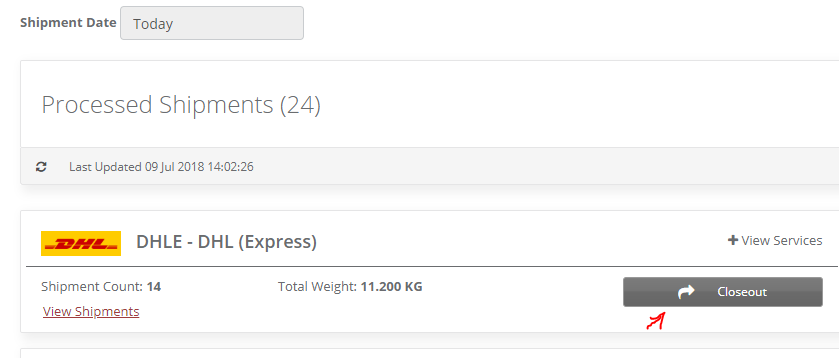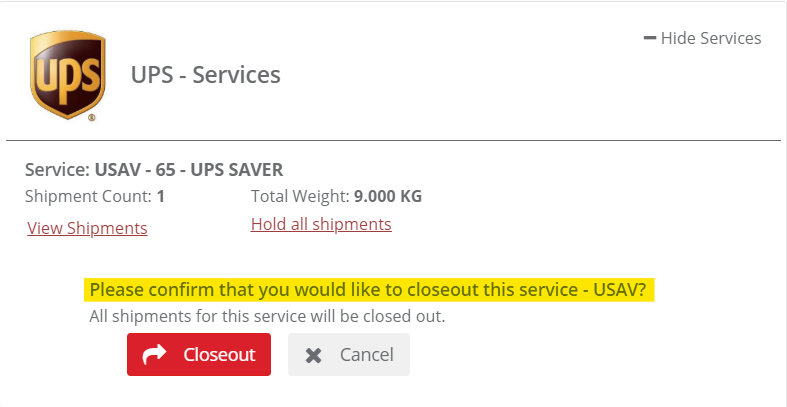How To: Close out / Manifest Shipments via GUI?
Owned by Arnold Christian
End of Day Process to Close out or Manifest Shipments for the day.
Step-by-step guide
- Log into iShipper
- Navigate to Shipment Processing Screen.
- Shipment Processing screen is divided in two parts.
- Processed Shipments - Shows list of the carriers used to create Shipments (Labels Produced).
- Unprocessed Shipments - Shows list of the carriers used to create Shipments(Labels not Produced).
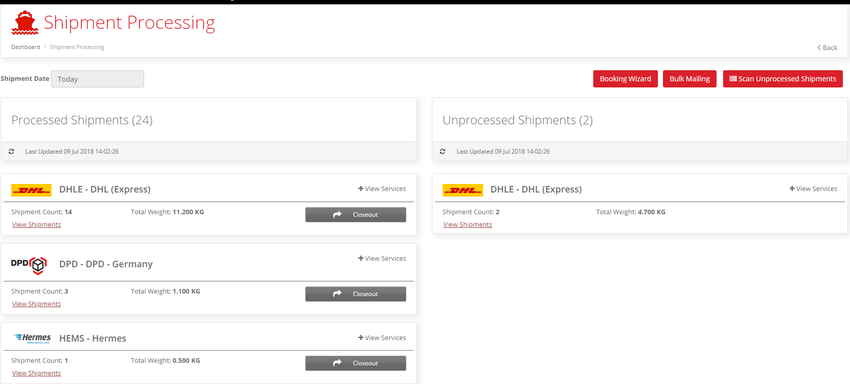
- Click on Close out button to manifest shipments for the carrier.
- Confirmation message will be appeared, Click on Close out button to manifest or cancel button to cancel the action.
- Click on Closeout button and a manifest image will be downloaded.
Related articles
-
Page:
-
Page: