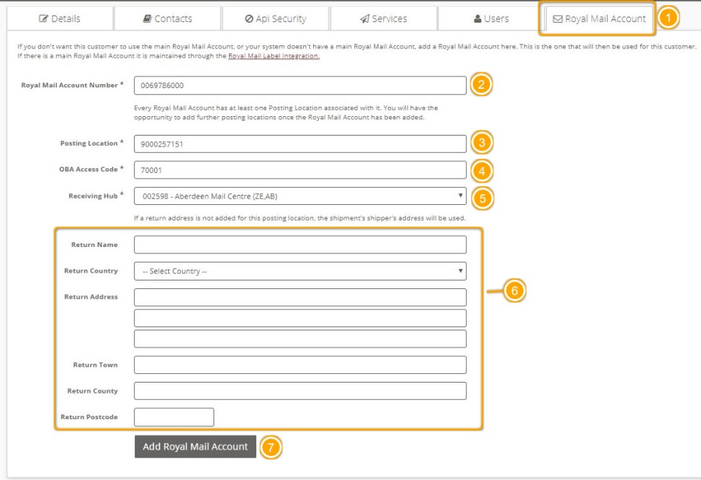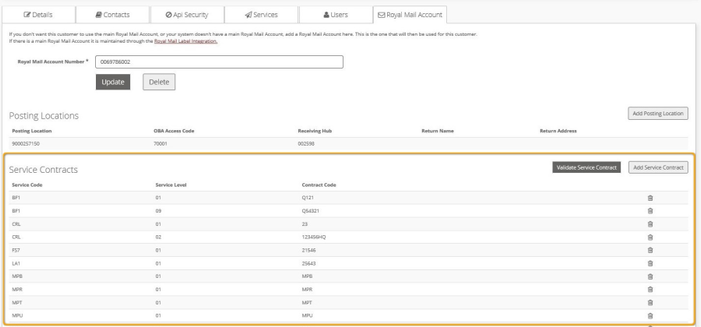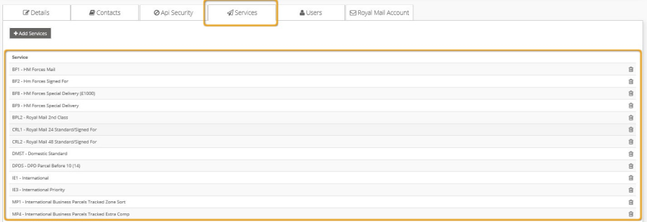Customer Royal Mail Account Setup Quick Reference Guide v1.0
|
Intelligent Shipper Royal Mail Account Setup Quick Reference Guide
This guide instructs Admin level users how to setup Royal Mail account details for customer accounts.
To access the customer account, select Maintenance and Customers, then select the customer record by clicking on that row in the customers list.
To setup the customer's Royal Mail account details:
- Select the Royal Mail Account tab
- Enter the customer's Royal Mail account number
- Enter the customer's posting location number. Additional posting locations can be added once the customer's Royal Mail account details have been setup
- Enter the customer's OBA access code. If the customer does not know their access code, they will need to contact the Royal Mail OBA team on oba.helpdesk@royalmail.com.
- Select the Royal Mail hub the customer will be sending their shipments to from the drop-down list
- If the customer's return address is different from their shipping address, then enter the returns address details. If a returns address is not entered then the customer's shipping address will be used for returns
- Once all details have been entered, select the "Add Royal Mail Account" button. This will validate the customer's Royal Mail account details against OBA to ensure the account details are correct and the customer is able to ship with Royal Mail (i.e. their account is active).
If the customer's account details are successfully validated against OBA, the screen will update to contain a list of the service contracts assigned to the customer account.
If the customer's account details are not successfully validated against OBA – e.g. if the account details are incorrect or the customer's account is not active – then an error message will be displayed on screen. The customer will need to contact Royal Mail Finance to discuss their account status.
The Services tab of the customer screen will also be updated with a list of the services that have been allocated to the customer account.
Note: This is a list of all services assigned to the customer account, so as well as the services listed in the Service Contracts list it will also contain Royal Mail open services that do not have a service contract and services for other carriers.