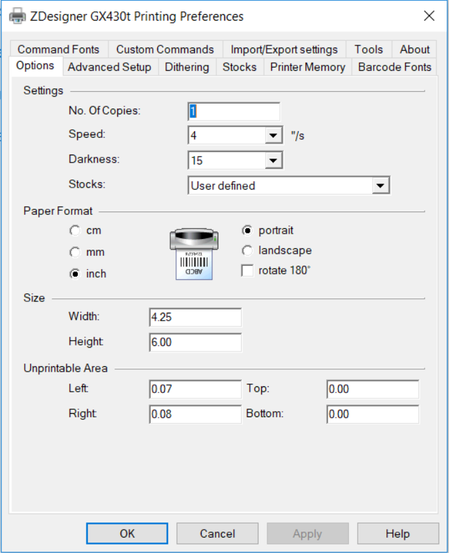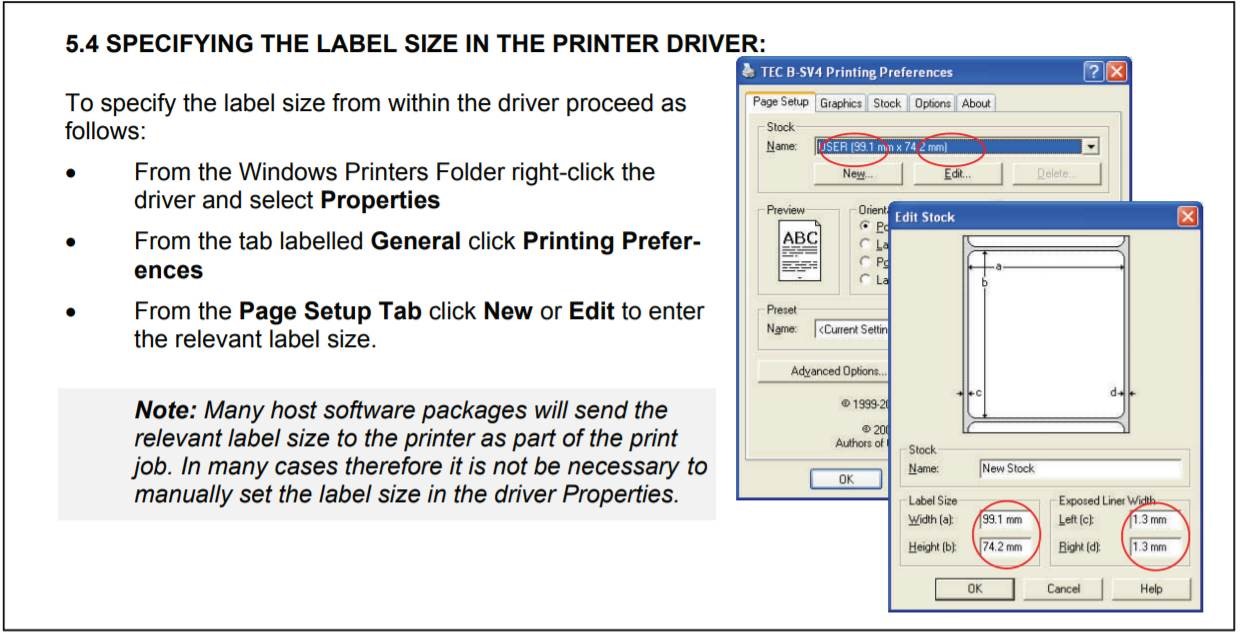Problem
Label not getting printed properly on a label printer
Solution
| Panel | ||
|---|---|---|
| ||
Go to your Printer Settings Go to Printer Preferences and update the settings as shown in the image below |
Possible alternative printer preferences for a Toshiba (TEC-B-EVA-T) are as follows:
Related articles
| Filter by label (Content by label) | ||||||||||||||||||
|---|---|---|---|---|---|---|---|---|---|---|---|---|---|---|---|---|---|---|
|
...