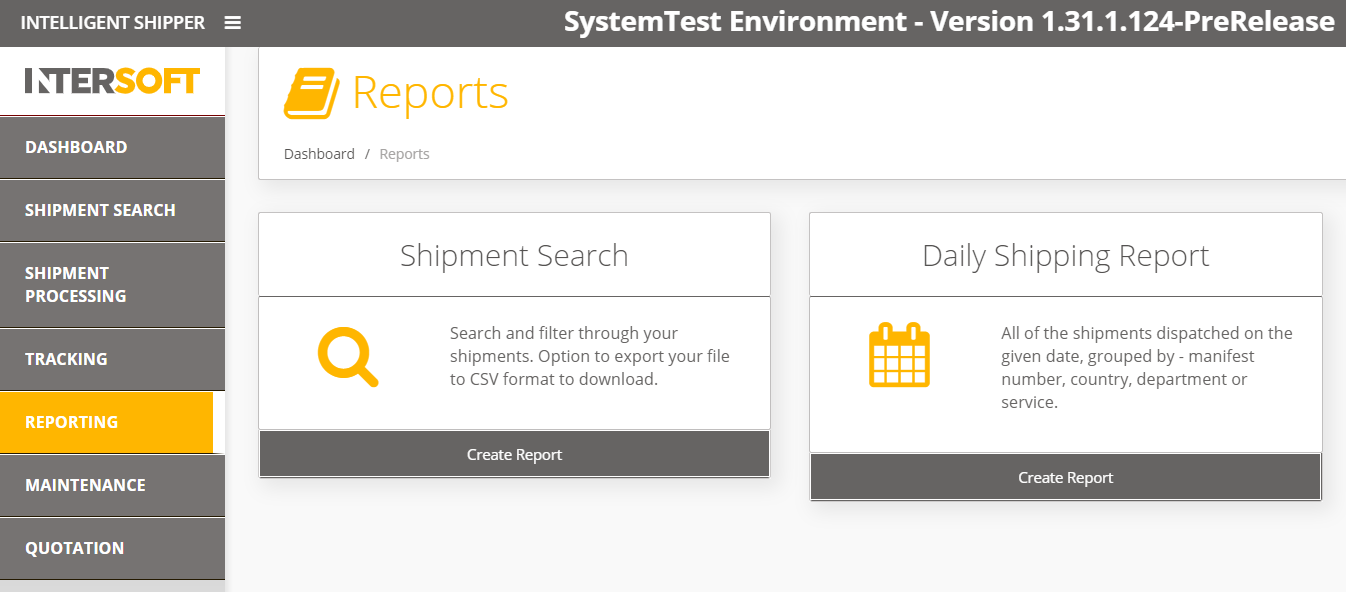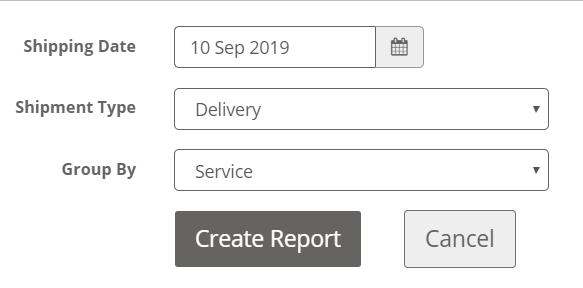All of the This is a report of all shipments dispatched on the given date, grouped by - manifest number, country, department or service.
Step-by-step guide
- Log into iShipper
...
- Navigate to Reporting - Daily Shipping
...
- Report
- Select Shipping Date you want to create Report for
...
- Report can be generated for Delivery and Returns Shipments
...
- Group By - All of the shipments dispatched on the given date, grouped by - manifest number, country, department or service
...
- Click on Create Report Button
...
- A CSV Report will be downloaded
...
Related articles
| Filter by label (Content by label) | ||||||||||||||||||
|---|---|---|---|---|---|---|---|---|---|---|---|---|---|---|---|---|---|---|
|
...